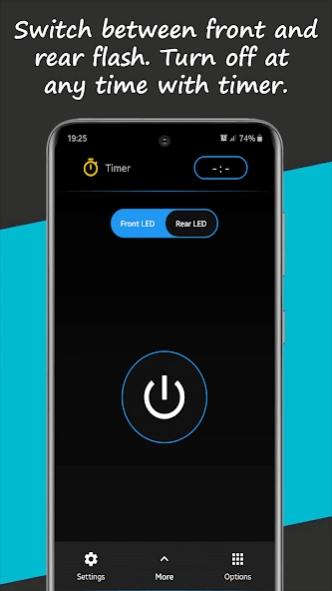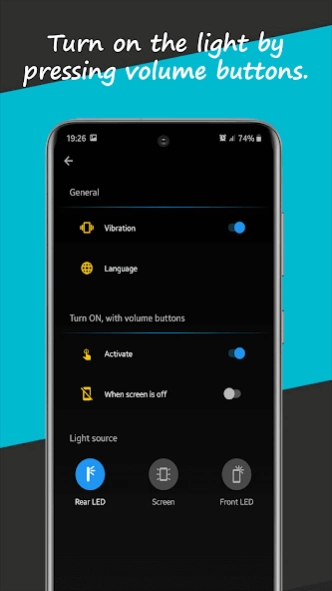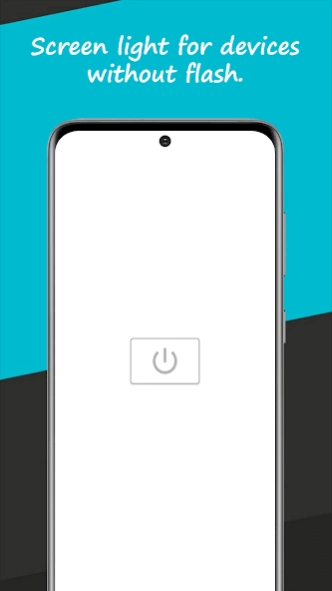Flashlight: Volume button LED 14.5.9.6.23
Free Version
Publisher Description
Flashlight: Volume button LED - Bright and fast flashlight. Front LED and screen light as a torch & blinking LED
About Flashlight
A flashlight app with much more features. Turn on your flash quickly. Complete combination of most lighting devices in one app. Whenever you need light whether you are in dark and you need a simple flashlight or you are at party and you want a multi colour light or disco light for dancing.
If you need to turn on the light fast, this app has a feature that allows you to turn on the flash with pressing both volume buttons at the same time, just like a physical flashlight with physical buttons.
Features:
1. You can turn on the flash by pressing "volume buttons" , even when you closed the app or screen is off!
2. You can turn the front LED on! (For devices with front flash).
3. Home screen widget for turning on the flash.
4. Screen light for devices without flash.
5. Fast flasher for parties! (Blinking flash).
6. Flashing with music (the light blinks with music beats!).
7. "Magnifying glass" with light. you can even use it as a periscope for watching under cabinets and ... in the night.
8. You can set a timer for turn off the light in any time you want.
9. Morse code flashing.
10. Disco light. (Like multi colour disco light) .
11. Night light with every colour you want and timer. (Sleeping light).
12. LED board (blinking text for concert).
13. Shake light (blinking light with device movements!)
“This app uses Accessibility services.”
This app requires a service for being able to detect when you press “physical volume button key” so it can turn on the flash. Since normal service can't detect when you press physical keys we need “Accessibility services” for doing that. It does not do anything apart detecting when physical volume button key is pressed to turn on the light. We don’t collect or share any personal data using that service.
About Flashlight: Volume button LED
Flashlight: Volume button LED is a free app for Android published in the System Maintenance list of apps, part of System Utilities.
The company that develops Flashlight: Volume button LED is Erfan Rouhani. The latest version released by its developer is 14.5.9.6.23.
To install Flashlight: Volume button LED on your Android device, just click the green Continue To App button above to start the installation process. The app is listed on our website since 2023-06-09 and was downloaded 2 times. We have already checked if the download link is safe, however for your own protection we recommend that you scan the downloaded app with your antivirus. Your antivirus may detect the Flashlight: Volume button LED as malware as malware if the download link to erfanrouhani.flashlight is broken.
How to install Flashlight: Volume button LED on your Android device:
- Click on the Continue To App button on our website. This will redirect you to Google Play.
- Once the Flashlight: Volume button LED is shown in the Google Play listing of your Android device, you can start its download and installation. Tap on the Install button located below the search bar and to the right of the app icon.
- A pop-up window with the permissions required by Flashlight: Volume button LED will be shown. Click on Accept to continue the process.
- Flashlight: Volume button LED will be downloaded onto your device, displaying a progress. Once the download completes, the installation will start and you'll get a notification after the installation is finished.